Whether you’re adding a new set of classrooms to your campus or opening up a store in a new location, growing and expanding your business is always an exciting opportunity and a positive sign for the future.
In order for the expansion to be a success, however, you need to set up your new space or office with the wireless IT infrastructure required to support it. To help you along the way, we’ve provided this quick checklist to verify that you’re on the right track.
Add public Wi-Fi
If your new location will be used by transient visitors such as customers or students, they’ll almost certainly want to have Internet access. For example, it’s hard to find a café these days that doesn’t offer free Wi-Fi to their customers — it’s simply smart business.
Letting outside users into your private corporate network exposes you to security risks, so you’ll want to create a guest account or set up a wireless hotspot. It’s a good idea to require users to accept terms and conditions before giving them access and to set time limits on how long they can use the Internet.
Install private Internet
In addition to public Wi-Fi, your employees will also need fast and reliable Internet access. If you want to keep using the same Internet service provider, make sure they offer service in your new location.
On the other hand, if you’re considering switching providers or if availability is very important to your business, you should verify that there are at least two ISPs that service your area. Having multiple ISPs can save your skin if one of them decides to pack up and set up shop elsewhere.
Choose the right hardware
The biggest problem with expanding your wireless network into a new location is often poor, unreliable performance. To avoid these issues, make sure you have enough routers and access points to cover the entirety of your new location. The hardware you purchase should meet the latest 802.11ac standards.
In order to connect your router with the wide area network, you also need the right Ethernet cable. Category 5 (“Cat 5”) cables can theoretically support speeds of up to 100 Mbps, while Cat 5e can support speeds of up to 1 Gbps (and generally prove to be more reliable). Cat 6 and Cat 7 cables are even faster but are likely overkill for your business.
Related Content: 5 IT maintenance tasks your company should perform
Enforce security
Security should be a priority at your new location, especially if you have a BYOD (bring your own device) policy that allows employees to use their own laptops and smartphones at work. Data breaches can cost even small businesses upwards of $100,000.
Make sure the protections you’ve already put in place, such as firewalls and antivirus software, will also be in effect when you expand to the new location. Keep your router’s firmware updated to patch any security holes, and scan your network at regular intervals for vulnerabilities.
Related Content: Your company’s 5-part guide to mobile security
Final thoughts
Expanding your business to new locations is an exciting event, but you need to make sure your wireless infrastructure can keep up – this checklist can help.
Thinking about purchasing new computers during your expansion? Be sure to check out our guide on 6 things to consider when buying a new work computer.