Regular server maintenance will keep your machines operating at peak performance, and it should alert you to potential issues before they become real problems.
But what basic server maintenance should you perform and why? Let’s take a quick look at 6 of those tasks right now.
1. Install new updates
It’s important to keep your server hardware and software up-to-date with the latest upgrades. Not only will these updates patch security flaws and vulnerabilities, they’ll typically give you access to new features and functionality, too.
Set up a routine update schedule with planned outages, so your downtime can be more predictable. And since new patches can create disruptions and compatibility issues, you should never enable automatic updates for a production environment.
Instead, use a virtual environment to test out updates, and only push the update to production when you’re sure that it’s stable.
Related Content: 5 IT maintenance tasks your company should perform
2. Check the server’s physical state
It’s easy to forget that a server is a physical object. Nonetheless, it’s important to remember that a server needs physical care, too.
To do this, check the room temperature and the temperature within the server’s processors to make sure they’re within acceptable bounds.
Next, visually inspect the server itself to make sure it has enough external and internal airflow and remove any buildup of dust and debris using compressed air.
3. Verify hard disk integrity
Traditional hard disks spin thousands of times per minute, which degrades their performance over time. During maintenance, make sure the server’s internal hard disks are still functioning well.
Tools such as the Windows CHKDSK application can help you uncover any problems with the disk (problems such as bad sectors and fragmentation).
4. Review data backups
Many businesses choose to back up some or all of their data on an on-premises server. However, if you don’t test your backups, you might be in for a rude awakening.
Double-check that your backups are being saved to the correct location and that they contain the correct files and data.
Related Content: 3 common PC issues you can fix in 30 seconds or less
5. Confirm event monitoring
Event monitoring provides IT administrators with a window into the ongoings of their server and network, highlighting the most important concerns.
Your next server maintenance check should confirm that this monitoring is functioning as intended and that you aren’t missing out on important events.
For example, if your server is performing new roles since your last check-up, then it might need to be monitoring different kinds of events.
6. Perform security checks
In addition to performance issues, your maintenance procedures should include a thorough security review:
- Go over the access logs and look for unauthorized login attempts.
- Accounts that are inactive, or no longer necessary, should be disabled or deleted.
- Check the server’s firewall rules to verify that you’re letting the right inbound and outbound traffic through.
- Make sure users are required to change their password at regular intervals (and that they aren’t using ones that are easy to crack, like password123).
When it comes to server maintenance, this article simply covers the basics. If you’re searching for more in-depth maintenance support, then send us a message. We provide a variety of IT services throughout Texas, including data center support and hardware solutions.