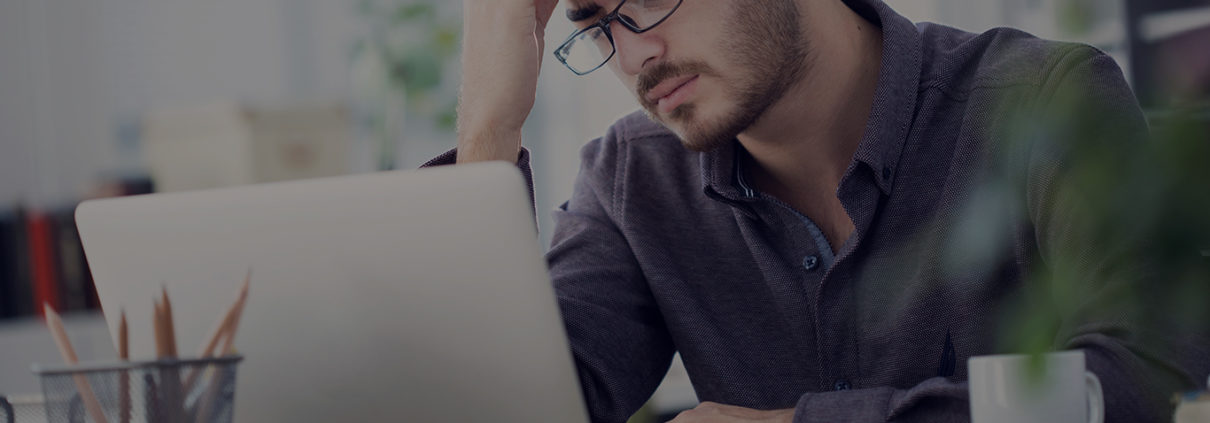Massive data breaches seem to be in the headlines every other week. However, you’re much more likely to be the victim of “everyday” data disasters.
In this article, we’ll cover 6 everyday data disasters and simple steps on how to better protect your business from data loss.
1. Hardware malfunctions
According to a 2015 study, hard drive crashes account for 31 percent of all major data loss incidents.
Related Content: 5 IT maintenance tasks your company should perform
One way to lessen the impact of hardware malfunctions is to switch to solid-state drives. SSDs don’t rely on mechanical spinning disks to store data, which means they tend to last longer than traditional hard drives.
However, even SSDs will eventually fail (and according to Murphy’s Law, it will happen at the most inconvenient time possible). To counter the impact of an unexpected hardware malfunction, you need to back up your information at regular intervals.
By their nature, traditional hard drives have a limited lifespan of three to five years on average.
2. Viruses and malware
Viruses, Trojan horses, and other malware applications may damage or delete critical files and parts of your computer, bringing your operations to a screeching halt. For example, ransomware locks up your files and applications, preventing access until you pay a hefty fine to the attackers.
With a new strain of malware emerging every 4.2 seconds, businesses need to be exceedingly cautious in today’s cybersecurity landscape.
You should use a firewall on your network and install up-to-date antivirus and anti-malware applications on every system. On top of this, train employees on how to properly recognize and respond to malicious emails.
Related Content: Email Security: 6 Ways to Avoid Phishing Scams

3. Power failures
Unexpected outages and power failures can not only bring your business to its knees, they also cause whatever unsaved progress you made to evaporate. This can set your operations back hours or days as you struggle to replicate the work that you had already done.
Because they’re scheduled at regular intervals, manual backups may not protect your business from power failures that occur at the most inopportune time. Invest in uninterruptible power supplies for your network gear – especially servers – that will keep everything running even in the event of a power failure, or at least give you enough time to save your data and perform a graceful shutdown of your gear. Putting together a plan for power supply back up is easy and from there will only require routine maintenance to eliminate this issue.
Cloud-based software suites such as Office 365 and Google Drive come with “auto-save” functionality that saves your work every few seconds, making the recovery process virtually painless.
4. Natural disasters
Fires, floods, hurricanes, and tornadoes: while the catastrophes vary by location, they all represent an existential threat to your business data.
Because a natural disaster does physical damage to your systems, keeping backups will be completely useless if you store them in the same location as your main storage devices. Major disasters can affect multiple cities or states, so it may not even be enough to store your information in the data center across town. Consider what works best for your organization – at a minimum, store your backups offsite, but depending on the size of your organization and the critical nature of the data you utilize you may need to consider a physical location in a different city/state.
Your backups need to be dispersed in different areas for the greatest possible level of redundancy. In addition, you may consider partnering with us in a Disaster Recovery as a Service (DRAAS) offering that can help you restore and continue operations after a catastrophe.

5. Human error
Nearly everyone has a data loss horror story, whether it’s spilling coffee on your laptop keyboard or accidentally deleting a 10-page document.
Human error is responsible for 29 percent of data loss incidents in a business environment.
Although they say that “to err is human,” there are still steps you can take to prevent and minimize data loss resulting from human error. Your employees should be familiar with the ways data and their backups work in your organization—for example, how often backups are made and what kind of information they store.
You can also take steps to reduce the contact employees have with data. By automating more of your business processes, you’ll not only reduce the risk of data loss, you’ll also increase the accuracy, efficiency, and speed of your operations.
6. Computer theft
While losing your computer and its data to theft is a rare event, it’s still something you should be mindful of. Computer theft is more likely when you and your machine are in transit, such as leaving your laptop unattended in your bag (even for a few moments).
By policy it is best to discourage your users from storing data on their local devices – not only does it make the information more vulnerable to theft, but it exponentially increases the likelihood and impact of the preceding five other areas for potential loss. And, in some cases, opens you and your employees to a substantial amount of legal liability. Providing centralized storage for your employees and enforcing its use through policy gives you the greatest chance at avoiding or recovering from a data loss.
Backing up your data will help minimize the impact of a thief stealing your computer. There is also device management software that can pinpoint a device’s exact location when it’s turned on but it needs to be installed before it goes missing.
Final thoughts
Whether it’s an everyday data disaster or not, losing data is hard for any business. Make sure your business is protected from data loss incidents with a comprehensive backup and recovery solution.
Want to keep reading? Check out our helpful guide to healthy technology.