We’re living in a mobile world, and we’re not mad about it one bit. Greater mobility means more productivity and a stronger competitive edge.
Unfortunately, though, mobility doesn’t come without pitfalls.
Lose a phone and you’ll lose all the data on that phone. Access a fake Wi-Fi hotspot on your company laptop and you’ll probably leave that hotspot with a nasty infection. Hop onto an insecure connection and you’ll likely run into a cyber criminal.
It’s simply the name of the mobility game.
However, there are simple ways to secure your mobile devices when you’re out and about. Here are a few good places to start.
1. Establish a strong BYOD policy
Since mobile devices (both personal and company-issued) are heavily intertwined in the modern-day business, BYOD policies have become critical.
Standing for “bring your own device,” BYOD policies extend to cover all connected devices and provide policies and guidelines for protecting the data held on those devices and the networks they use. BYOD policies might even include a layered security solution that allows the IT department to remotely wipe data and restrict certain downloads.
If your goal is to protect the data on connected gadgets, then this is the way to go. Enlist the help of an IT professional, create an in-depth BYOD policy, and your company will be better off for it.
2. Enforce locked devices
Even if you have a top-tier security solution implemented, it won’t do much good if those devices are unlocked.
Just imagine it …
An employee forgets their unlocked company smartphone on the table at a restaurant. Another person at the restaurant picks up the phone and turns it on. Since it’s not locked, everything on that device is wide open — emails, text messages, and applications.
Even if that person has no malicious intentions, it’s still considered a data breach (unsecured data is a risk for everyone). To avoid this problem, integrate device locking into your BYOD policy — make it a rule for all employees to lock company devices with a strong password or pincode.
It’s a simple add-on that can save your team a lot of grief.
3. Strengthen passwords and passcodes
Mobile devices, portals, and applications need strong passwords, just like everything else.
But this one goes above and beyond your BYOD policy. Sure, creating strong passwords should be required — but that’s not enough.
You must encourage employees to practice better password hygiene. Teach them the basics of building more complex passwords. And provide them with guidelines on how to build an actual password strategy they can reasonably maintain.
Related: The anatomy of an unbreakable password (Lifehacker)
4. Don’t download anything sketchy
Mobile security is no different than gool ol’ fashioned computer security.
You wouldn’t click on that random link sent to you by a Nigerian Prince, so why would you download an app that has no reviews and less than 10 downloads?
You wouldn’t. Or at least … you shouldn’t.
Teach your employees how to identify reputable apps, and of course, make sure they know to never click on any links sent to them from far-off princes.
5. Use a VPN for business access
When using any mobile device to access sensitive business data, connecting to a mobile VPN, or virtual private network, will provide an extra layer of security.
Think of it as an encryption tunnel that hides your data from any unwanted onlookers. In addition, a private, company-wide VPN can be configured — which grants access to certain programs or files only to those using the VPN, making data even more secure.
Properly securing your mobile devices is a must-make company decision; however, the security of your company goes well beyond that of mobile devices. If you’d like more input, take a look at our network security services. We cover everything from in-depth network assessments to simulated phishing attacks.



![Cisco Umbrella Customer Experience: Yelp [Video]](https://www.splendidtechnology.com/wp-content/uploads/2019/05/ScreenShot2019-05-23at3.45.13PM-9900000000079e3c-180x180.png)








