Wireless connectivity (Wi-Fi to everyone) allows users to connect to the internet without the need for cables or other physical infrastructure. Any device close enough to a wireless access point can see the wireless network’s availability and with the right credentials, or free public access, can connect to the network.
Unless you take the appropriate precautions, your open Wi-Fi access could expose your network to unauthorized intruders. More innocuously, outsiders may “piggyback” off your internet connection, increasing your data usage and slowing down your access speeds. They may also use this connection to access your sensitive information and even conduct illegal activities.
To avoid these issues, you need to take steps to ensure that you’ve secured your wireless connection. In this article, we’ll discuss four best practices for better Wi-Fi security.
1. Encrypt your data
Without encrypting your network traffic, anyone nearby will be able to “listen in” on what you’re doing. There are two main encryption methods for wireless connections: WEP (Wired Equivalent Privacy) and WPA/WPA2 (Wi-Fi Protected Access).
Although WEP remains in common usage, there have been several serious vulnerabilities discovered in the WEP protocol, making it an insecure choice. The persistence of WEP is due to two main factors: WEP may remain the default setting on some wireless access devices, and WPA2 is only mandatory for devices manufactured after 2006.
Due to the problems with WEP, you should switch to WPA2 (or WPA, at minimum) as soon as possible.
2. Change your wireless network name and password
Wireless access points typically come with a default name and password that you can use during setup. Because manufacturers tend to reuse the same name and password, over and over, this is highly insecure. Smart hackers will have a list of common default passwords and will try to use them to log onto the network.
To thwart would-be attackers, change your wireless network’s name to something less generic and obvious. The network password should be long or include a mix of uppercase and lowercase letters, numbers, and special characters.
3. Update your firmware
Software updates are an essential part of your IT operations, but are particularly important for your wireless network.
For example, in October 2017 researchers discovered a security flaw in the WPA2 protocol, putting nearly all wireless connections at risk of attack. Manufacturers from Apple and Cisco to Intel and Microsoft reacted quickly to the news, releasing patches and updates to fix the issue.
If you fail to keep your software up-to-date, you could easily fall victim to a recently discovered vulnerability. Make sure to register the wireless access points you purchase with their manufacturers so you can receive emails notifying you about new updates.
4. Don’t forget physical security
It’s sometimes easy to forget that physical security can be a crucial part of cybersecurity.
Many wireless access devices have a button that restores the device to factory settings when pressed, resetting its name and password to the defaults. If a malicious actor were to press this button, it would remove a major component of your wireless security.
To prevent tampering and unauthorized access, you should always properly install your access points on, or above, your ceilings to keep them secure while providing the best signal strength.
Final thoughts
While your Wi-Fi connection can be a major point of vulnerability if left unsecured, following the steps above will go a long way in keeping your network safe.
Need to protect your company’s mobile devices as well? Check out our 5-part guide to mobile security.