OneLogin’s Single Sign-On was developed so users can log onto multiple applications with only one set of login credentials. This software presents several distinct benefits to businesses and their employees.
Single Sign-On, or SSO as it is commonly called, has the ability to work on any device or browser. It also gives users a convenient means of accessing multiple websites or applications without the need to keep up with separate usernames and passwords for each.
Why is Single Sign-On important?
Single Sign-On saves companies money by cutting down on the number of costly help tickets submitted to IT and support employees due to login issues that occur as a result of users forgetting credentials.
SSO can also save your employees time by not requiring them to log into applications repeatedly. This streamlines the user experience while decreasing the chances access issues will occur due to the software juggling accounts for multiple users.
Related to security: Going beyond traditional security methods with Cisco Umbrella
How Single Sign-On works
OneLogin utilizes Security Assertion Markup Language (SAML) to shorten the entire log in process. It does this by taking advantage of cryptography concepts, distributing tokens from the OneLogin software to the various applications and granting access in a way that bypasses the need for passwords. SAML is the basis of OneLogin’s SSO technology and provides a great method for securing the logins of everyone in an organization.
Through SSO, you are authenticated through one designated platform and can then use a multitude of services without logging in and out every time. According to an article on CSO Online, “if implemented correctly, SSO can be great for productivity, IT monitoring, and management.”
Easily enable and disable users’ access to various systems and apps while reducing the risk of forgotten or weak passwords that could compromise sensitive company or client information.
Other benefits of SSO
Single Sign-On can eliminate downtime while simultaneously mitigating the risk of security threats from within the organization. All you need is the software to make it happen and a well thought out strategy, and you’ll gain the user access control needed to minimize the occurrence of potential problems before they happen.
Single Sign-On improves security for your organization
Multi-factor authentication makes logins safer for your employees by adding protective layers to the process through required additional verification. These extra steps that occur when logging into the Single Sign-On portal can replace the need for users to provide usernames and passwords. If users are required to access systems containing sensitive information, multi-factor authentication can also be applied to them for additional protection against possible security threats and risks.
Single Sign-On also promotes security in other ways. As noted in an article on the Identity Automation Blog, “With SSO, users are less likely to write passwords down, repeat passwords, create simple or commonly used passwords, or revert to other poor password practices. As a result, the enterprise has greater success in enforcing strong password policies.”
Organizations are also using cloud applications now more than ever for storing and backing up all types of data. If all employees in a company are required to save their documents and data on the cloud, the end result could be a multitude of usernames and passwords floating around in the cloud. This could present even more risks as well as security breaches.
As employees are required to create more passwords, they begin using the same one for multiple applications. These passwords also tend to become weaker over time. Less complex passwords make it easy for hackers to guess them correctly and access private information, which poses major security threats for companies.
OneLogin’s Single Sign-On can reduce this risk by eliminating the need for passwords altogether. If users aren’t using passwords for every cloud-based system and application they use, the information stored there can’t be compromised by hackers who obtain employees’ login information.
Want to see a demo of SSO for your business? Let us know. We can set one up so you can see how easy it is for yourself.



![Cisco Umbrella Customer Experience: Yelp [Video]](https://www.splendidtechnology.com/wp-content/uploads/2019/05/ScreenShot2019-05-23at3.45.13PM-9900000000079e3c-180x180.png)







